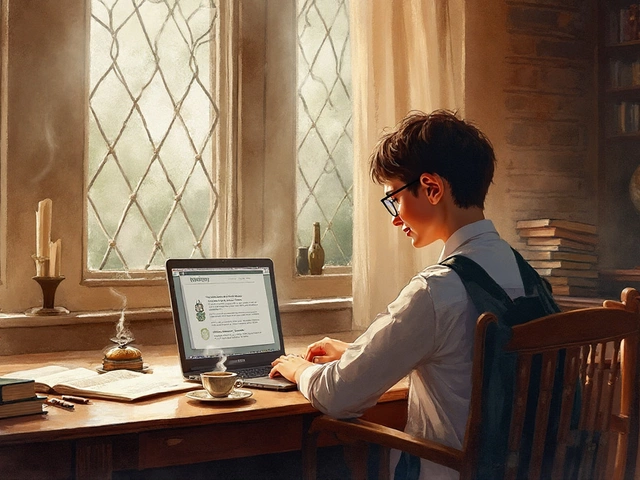So, you’ve toured a shiny new build, and you’re imagining that first night in your perfect living room. But then reality hits—wait, does it actually come with a TV? Or are you just admiring the home staging magic?
Most folks are surprised to learn that a brand-new house rarely comes with a television. Developers want the space to look inviting for showings, so that big flat screen on the wall is probably just for show. And sometimes, it’s not even real—it could be a plastic mock-up made just for staging.
If you’re banking on walking in and binge-watching your favorite shows right away, you’ll want to rethink those moving day plans. Builders usually focus on core elements: floors, kitchens, bathrooms, and the basics like sockets and TV points. They might wire up everything you need to plug in your TV on day one, but the screen itself? That’s almost always up to you.
Shopping for a new place? Don’t skip asking exactly what's included—there can be weird exceptions or upgrades available, especially with some high-end developments. Double-check what the builder means by "move-in-ready" because that can be a loaded phrase. You want to avoid the awkward surprise of having friends over before you’ve even bought your own TV.
- What’s Actually Included in a New Build?
- The Reality: TV Provision and Common Misunderstandings
- Upgrades and Extras: What Can You Ask For?
- Tips for Outfitting Your New Space
- Frequently Overlooked Details
What’s Actually Included in a New Build?
If you’re getting ready to buy a new build, it helps to know what’s really going to be there when you walk in. Builders stick to the basics, and it’s usually a package you could call “bare essentials, but livable.” Don’t expect lots of frills, and especially don’t assume you’ll get extra gadgets unless your contract spells it out.
Here’s what’s almost always included:
- Fully fitted kitchen with cabinets, worktops, a hob and oven—sometimes a basic fridge or dishwasher too, but not always.
- Bathrooms with toilets, sinks, showers or bathtubs, and working taps.
- Flooring throughout, but watch for rooms that might only offer bare floors unless you pay extra.
- Lighting fixtures—usually basic, not stylish. You can swap these out later.
- Painted or plastered walls, ready for you to decorate as you want.
- Electrical sockets, including TV points—so you can plug in a new build TV the moment you buy one.
- Heating system, whether that’s a combi boiler for gas or electric heating. Radiators or underfloor heating, depending on the developer.
Now for what’s usually not included: blinds or curtains, fitted wardrobes (unless you paid for extras), garden landscaping, and, yes, any TVs. Show homes can be misleading, loaded up with extras to look cozy. Always check the spec list—some developers have handy brochures showing exactly what you’ll get, down to the model of oven or type of carpet.
Before you get too carried away with Pinterest boards, go over the legal pack, snagging list, and specification sheet with your builder or estate agent. A little time here can save you some awkward surprises after you get the keys.
The Reality: TV Provision and Common Misunderstandings
This comes as a shock to a lot of buyers: the vast majority of new builds don’t come with a television included. If you step into a model home and spot a big, sleek TV in the lounge, that’s just there for the tour. Nine times out of ten, that TV will disappear the minute the sales office packs up.
Why is this the norm? Builders work to a standard spec list. Things like fitted kitchens, bathrooms, and heating are considered essential. TVs just aren’t—they’re seen as personal preferences, so you’re expected to bring or buy your own. The only real exception is in some ultra-high-end properties or furnished show apartments, and even there it’ll be spelled out very clearly in your contract.
One widespread mix-up comes from seeing mock TVs during open houses. Most of the time, these are clever fakes: plastic shells with black glass, or even just printed images. It’s all about making the room feel finished and sparking your imagination, not an actual promise that a big screen comes with the house.
There’s another catch worth pointing out. Some buyers get tripped up on terms like “fully fitted” or “move-in ready.” In the property world, these only refer to things like appliances or flooring. TV sockets and wall mounts, sure. The actual TV? That’s not on the list. If you’re not sure, always have the builder confirm what’s physically staying when you move in—right down to the fixtures.
So, before you plan your first movie night, double check what’s actually in your contract and what’s just there for show. Don’t let clever staging or industry jargon leave you with an empty spot where you thought your TV would be.

Upgrades and Extras: What Can You Ask For?
So, you're pumped about your new builds and wondering if you can sweeten the deal a bit. Good news—developers usually offer a menu of upgrades and extra features, but you need to speak up early in the process. While a TV probably isn’t standard, some builders will work with you to toss in extra stuff for the right price—or if you ask at just the right moment.
Here’s what's realistically on the table:
- TV Mounting and Pre-Installed Brackets: Many builders can set up TV points, wall brackets, or even do the heavy lifting and mount your TV if you supply it.
- Audio and Smart Tech: Some developments offer built-in speakers, smart home packages, or pre-wiring for a home theater system as upgrades.
- Appliance Packages: While TVs aren’t standard, you might be able to snag deals on other appliances—just check if they’re bundled or cost extra.
- Media Walls: A few high-end developments offer custom media walls, perfect for anyone aiming for that magazine-look living room.
If you’re going with a custom or luxury builder, the list expands. With some of these places, you can get a fully set-up entertainment package if you pony up enough cash or negotiate smartly. For volume builders, though, expect to pay extra for pretty much any add-on.
| Upgrade | Avg. Cost (£) | Offered by Most Developers? |
|---|---|---|
| TV Wall Mounting | 150-400 | Yes |
| Smart Home Package | 400-1,500 | Sometimes |
| Built-in Speakers | 600-2,000 | Occasionally |
| Custom Media Wall | 2,500-5,000 | Rare, mostly luxury |
| Basic Appliance Bundle | 1,000-3,000 | Yes |
The trick is to ask your developer early, before contracts are signed. Once you’re locked in, adding extras gets pricey fast. If you see a feature during your show home tour, ask if it’s included or if it’s an upgrade—they’ll usually point out which is which. Also, don’t forget to get any pledges in writing, so you’re not stuck footing the bill later on.
Tips for Outfitting Your New Space
Moving into a new build is your blank canvas moment, especially when it comes to living room tech. Before you buy that TV, double-check the wall for reinforced mounting spots. Some new homes have these built in, but not all. If you plan on wall-mounting, ask the builder exactly what’s behind that drywall so you don’t end up pulling half your living room apart later.
It’s also smart to scout out where the outlets and TV connection points are. You’ll want to avoid power strips snaking across the floor. Most new builds add sockets at TV height—nice touch, right? But not every developer does this by default, so get out your tape measure and ask at your snagging inspection.
A killer sound system can take that new space up a notch. Find out if your home is pre-wired for surround sound or in-ceiling speakers. If not, look for wireless options that won’t turn your fresh paint into a wire jungle. Not sure what you’ll need? Here’s a quick comparison of must-have gear for a killer home setup:
| Item | Average Cost (GBP) | Best Time to Buy |
|---|---|---|
| TV (55") | £400–£800 | Black Friday, Boxing Day |
| Wall mount | £30–£80 | Anytime |
| Soundbar | £100–£300 | End of season sales |
| Streaming device | £30–£80 | Prime Day, Cyber Monday |
If you’re not super handy, don’t risk a DIY disaster with your new walls. Professional TV mounting isn’t just about straight lines—it’s about keeping your warranty safe and hiding the cables right. Plenty of companies will do this for about £80–£150, and it’s usually done in under an hour.
Last tip: future-proof your setup. Pick a new build with extra data points if you stream everything. Fast fibre is a must for multiple users or gamers, so check what’s included with your home and upgrade before you move in if needed. That way, you won’t have buffering spoiling your first Netflix marathon in the new place.

Frequently Overlooked Details
Once you stop thinking about the TV itself, there are a bunch of small, easy-to-miss things that can trip up new homeowners. You might think the basics are a given in new builds, but that’s not always the case. Let’s go through some of the stuff people only notice after move-in day—and no, it’s not just about getting the WiFi password.
First up: wall mounts. Some new builds have perfectly placed TV points and sockets, but no bracket. That means you show up with your big new TV and realize you can’t actually hang it without drilling holes or buying extra hardware. Check with your builder what’s actually fitted—sometimes it’s just a few wires sticking out of the wall.
Next is the question of aerials and satellite dishes. In a lot of developments, you get the internal wiring but not the actual dish or aerial outside. This catches out plenty of buyers who don’t discover the problem until their TV setup guy pokes his head up into the loft and says, “Yeah, you need an installer.” If having live TV channels right away matters to you, ask about this upfront.
Sound can be another surprise. Some homes have built-in speakers or soundbars in staged viewings, and buyers assume it’s standard. It rarely is. If home cinema is your dream, pencil that cost in before you blow your budget on a bigger screen.
Here’s a checklist people wish they had:
- Is there an aerial or satellite dish installed, or just wiring?
- Are any TV wall brackets already in place, or do you need to supply them?
- Where are the sockets and TV points located—are they where you’d realistically want a TV?
- How many TV points are in the house (living room, bedrooms, maybe a games room)?
- Are there smart home connections included or is it just basic wiring?
It’s the boring details that make new builds feel like home sooner. Ask during the handover walkthrough and take notes. A little prep means less frustration when that first movie night rolls around—and you’re actually watching, not just wishing.